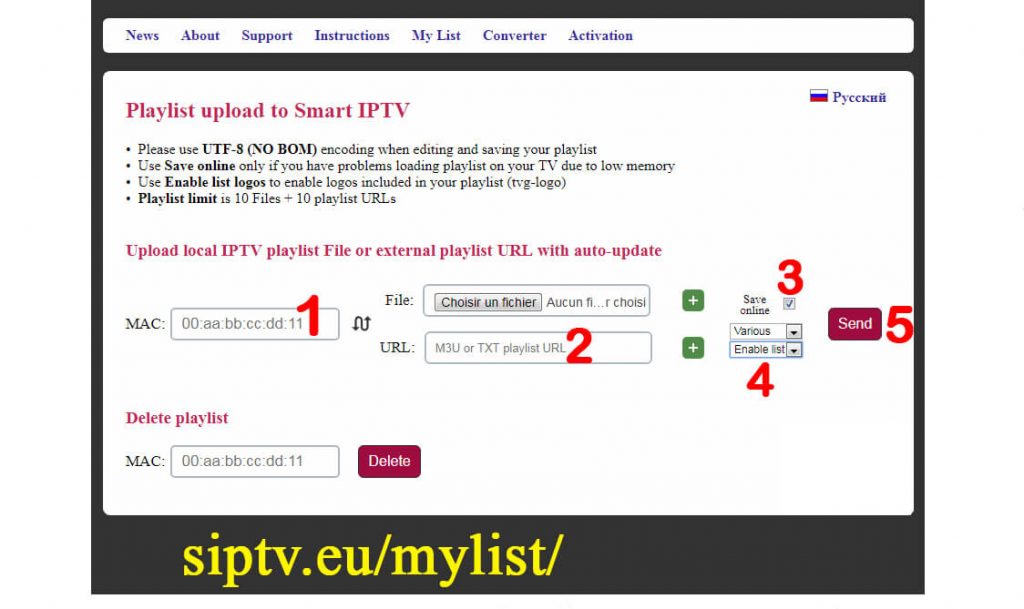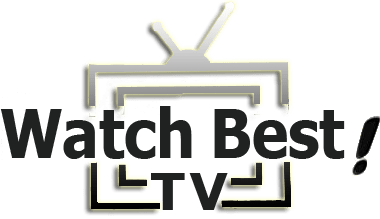PLEASE NOTE : Smart IPTV app is not free , they offer 7 days trial and can be activated after a one-time activation fee of 5.49 Euros for each TV/device.
1. Download and install the APP “SMART IPTV” from your TV APP Store
(In order to check if your Smart TV is compatible with the Live TV Service go to the Smart TV screen and search for the ‘Smart IPTV’ app. If the app is not displayed on the main screen you may have to search for it in ‘All Apps’ or ‘Updates’.)
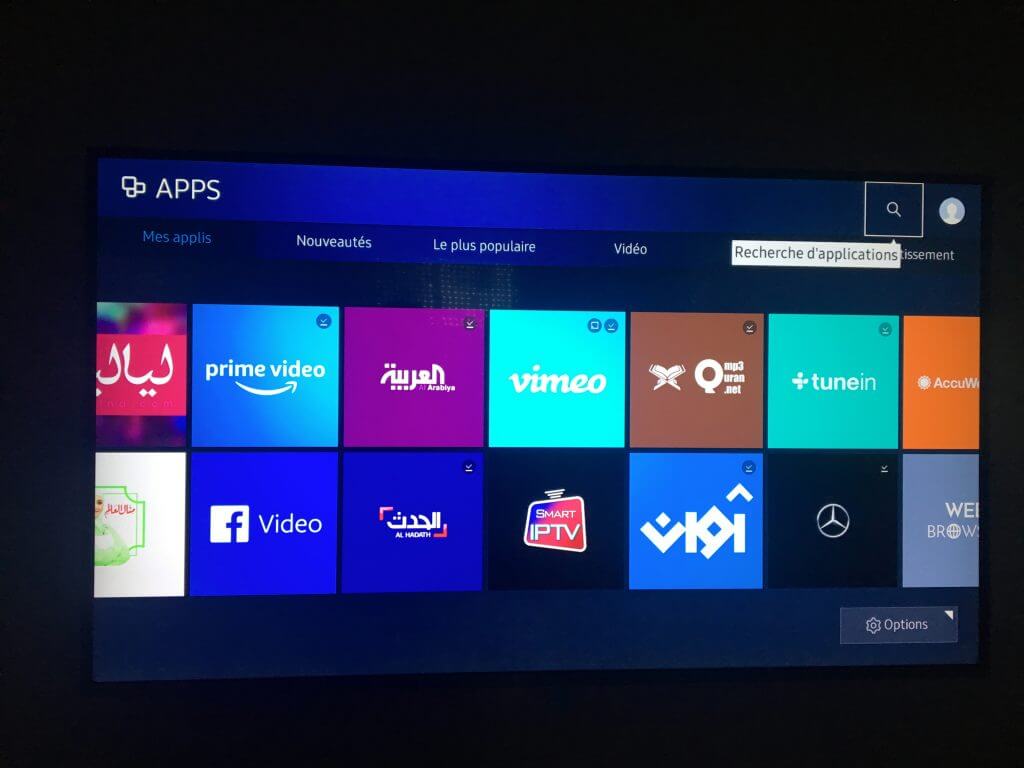
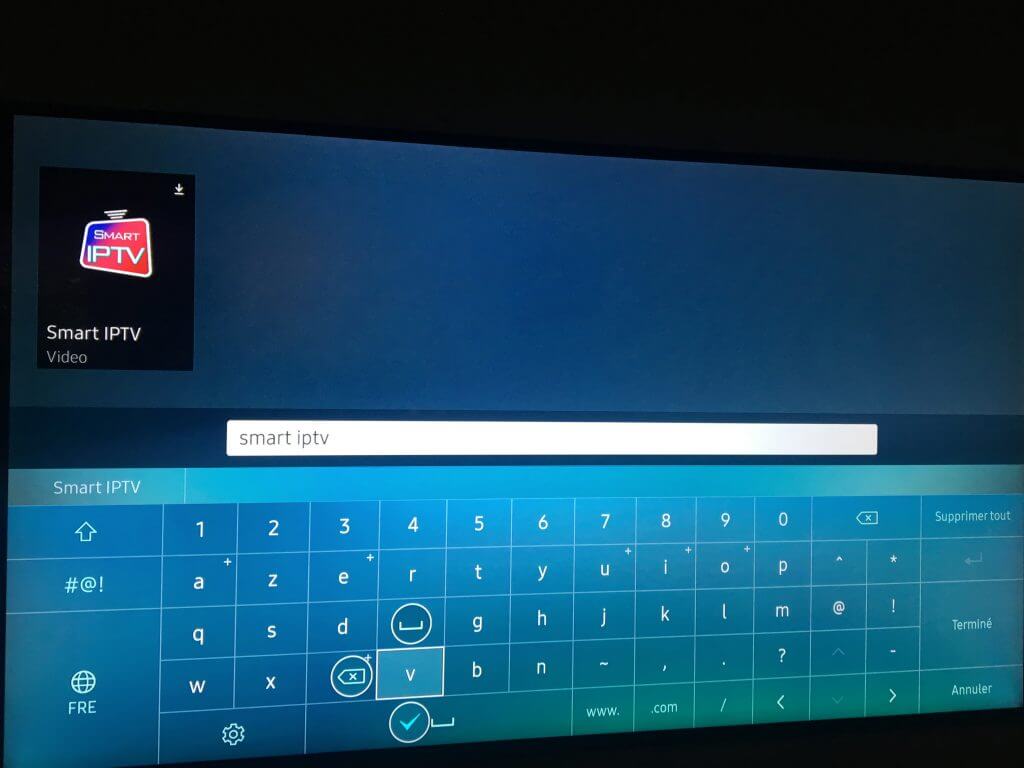
2. Open SMART IPTV (You will see your TV MAC Address).
Start the application, The screenshot below shows Smart IPTV interface. What we are interested in for now is the MAC address of the Smart TV.
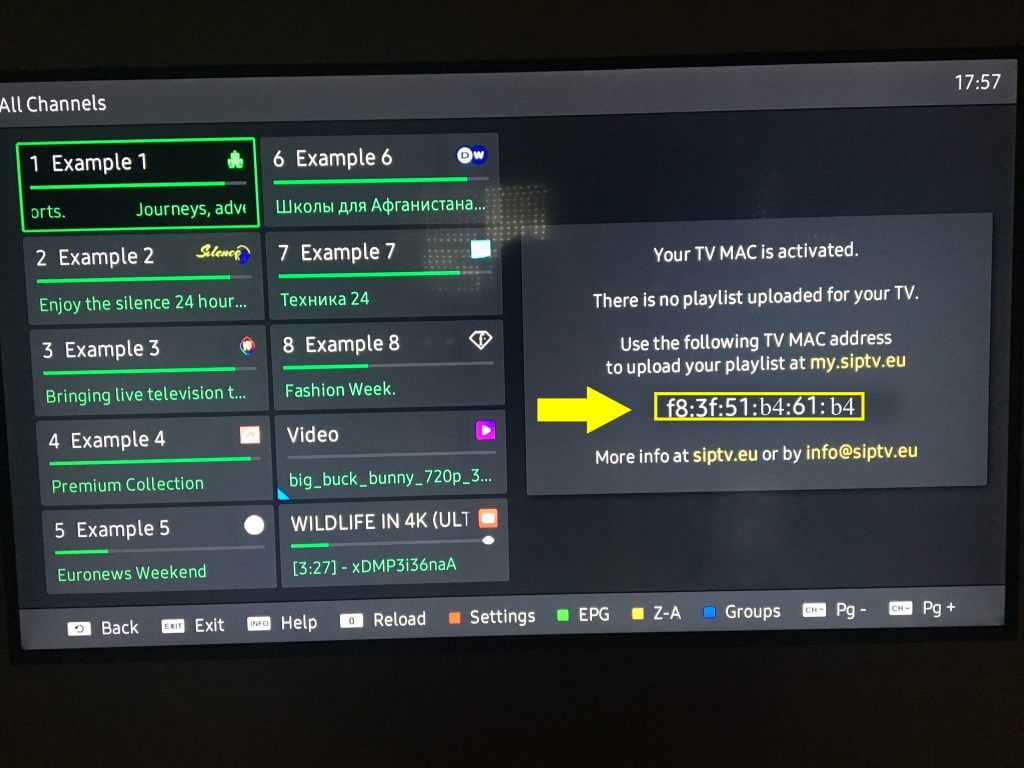
3. Add channels into Smart IPTV